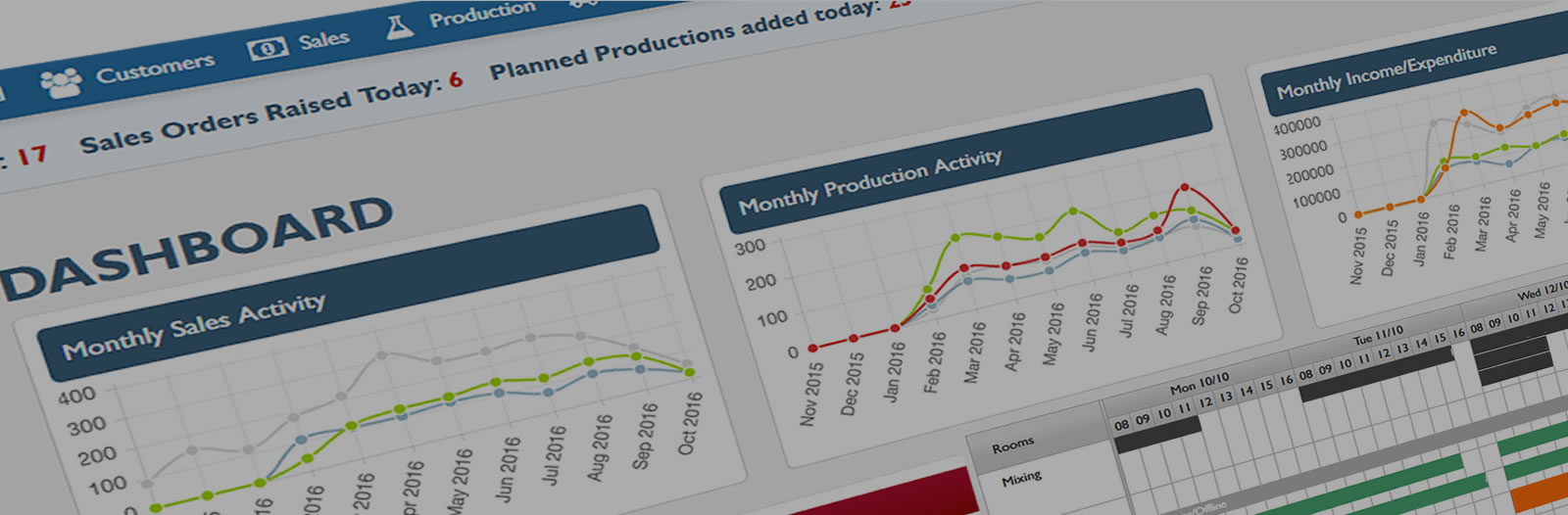Deciding upon and implementing a new ERP into your Nutraceutical Manufacturing Business
The biggest hurdles Nutraceutical Manufacturing companies face when deciding to implement a new ERP system is in choosing the correct software to meet their needs into the future.

To decide upon your new software you must first understand where you have gaps in your existing setup and what your existing software is lacking in terms of features. This could something as simple as trying to bring together your existing manual paperwork setup into a more cohesive single management tool, or it could as wide ranging as giving you additional functionality throughout your business which is currently holding you back.
So how to decide which system is right for you?
The easiest way of understanding your needs, is to have each department make a list of the tasks and actions they perform on a daily basis which need to be done to get your customer orders ‘out of the door’. This starts at purchasing, through to stock management, batch control, production management, customer and order management, and continues right through to financial exports and report/data analysis.
From the lists you obtain from your departments, break these off into ‘absolute’ requirements (these are things which have to be done to get the job done), and ‘nice-to-have’ requirements, which are things you currently do which aren’t 100% required but would be useful to have in place as well.
You can then perform gap-analysis whereby you can generate your own report showing both the absolute gaps you have (these are areas your business currently has no ability to manage at present), and ‘department gaps’ (these are areas where you have functionality of sorts, but there may be repetition of data across work areas, double checking of data across multiple areas or anything whereby user entry could cause issues into the future).
If any new system is to succeed, it must cover at least the basics of your initial list, but also fill the vast majority of your absolute and department gaps if possible. No system will ever cover all gaps (unless you work with a team who are happy to customise your version to your needs – such as Receta!), however you may well find one or two that cover most bases. The threshold you need to cover before the new software becomes viable is a personal decision for your business, however by setting a very high threshold you won’t be left in a situation whereby the new system doesn’t offer a great improvement over the old system and therefore proves difficult to get your staff excited about using it.
Choose a “New System Champion”
Identify someone at your business (possibly yourself), who will be the driving force behind the integration of your new system. Not only will they be the person who initially tries out the new system, they will need to inspire others to get on board with using the new software and they will also be the person who keep others ‘less sure’ of using the new system on-board with the new setup. In many cases, staff will prefer to ‘stick to what they are used to’ and there may be a great deal of inertia to overcome before these staff are willing to accept the new way of working. The “New System Champion” needs to be someone with the skill-set to make sure all of this runs smoothly and be a strong enough personality to push things through to conclusion.
Testing, testing, testing
If it all possible, you should arrange via the vendor/developer to obtain a trial for a period of time of the new software. With a system such as Receta, this can be setup almost immediately and comes without any cost for the first 30 days.
You should then look to gather a small team of the key people in each department who will be the first people to use the new system. They should look to use the system as if it were live to manage their current workload, whilst also still working in the ‘old-way’ so as to gain a good idea as to the improvements the new system offers and any potential shortfalls. Of course, this does mean that these key staff are being asked to enter their work twice into the both the old system and new, therefore this should be fully explained to your key staff and ideally, should only be running as a test for a few days maximum.
You should ask each member of staff testing the software to make notes as they use it for each test.
Within the period of your trial, you should aim to get through as many tests with each department as possible, testing the new software’s ability to cover the tasks you need it, whilst also making notes of the improvements it brings to your business with the additional functionality offered.
Deciding on the new Software
As with any business investment, the decision to move to new software should be based upon the feedback from your tests plus an evaluation of the costs of the new system compared to your existing setup. In many cases, you may find for example, the new software is cheaper than your existing setup but offers less functionality, or indeed may be more expensive than current but offers lots of additional features. Receta offers the best of both worlds in that our standard pricing plans offer a significant saving over our competitors but also provide some unique industry leading feedback, enabling the management of your Nutraceutical business to be easier than ever.
Looking at the test feedback, plus a good understanding of the budget needed to run the new software you can then go ahead and make a choice to move forward with the new system or not.
Implementing the Software to the wider business
With the decision made to move to a new software, the next hurdle will be the implementation throughout the whole business. With a system such as Receta, it is designed to manage the entire work-flow of the business from incoming enquiries, stock management, formulation management, production management all the way through the despatching, invoicing and reports.
With that in mind, one of the most often used integration pathways is to choose specific areas of the business who will be the first to use the system live. In many businesses, the systems each department uses are often separated and therefore, you can enable each area of your business to use the new system without impacting on the other areas of the business.
In short, the method we see used most often is to bring the new system in gradually. This usually involves getting the front-end staff using the system for customer management, quotations, sales orders etc. This can then be followed by production management and stock management. Finally, the financial department and reporting can be brought across. Each staff member then gets the time needed to learn their section of the system and you can iron out any issues before another area of business is brought in.
Of course, the order in which you start each department using the new system in entirely down to you, however this approach does seem to work more effectively compared to a single full switch over in one go, which if the staff are unprepared can prove difficult.
How can we here at Receta help to ease you into your new software?
By choosing Receta as your preferred ERP for your business, you can be sure that we will become a useful addition to your skillset within your business. As part of your adoption of Receta, we offer on-site training to help aid adoption of the software as well as free video conferences, help videos and more.
Why not contact us today to discuss how Receta can help your business?